Are you a small business owner looking to improve your website ranking? SEO for small businesses is crucial for boosting your online presence and attracting more customers. Here are some quick tips to get you started:
– Focus on local SEO: Claim your Google Business Profile and optimize it.
– Use relevant keywords: Conduct thorough keyword research.
– Create quality content: Write engaging and informative articles.
– Optimize your website: Ensure it’s mobile-friendly and user-friendly.
– Use analytics tools: Set up Google Analytics and Search Console.
These steps will help improve your website’s visibility and rank higher in search results.
I’m Lesly Jean-Baptiste, founder of Team Genius Marketing. With over a decade of experience in SEO for small businesses, I’ve developed the Genius Growth System™, which leverages AI to help small businesses thrive online.

SEO (Search Engine Optimization) is the process of improving the visibility of your website on search engines like Google, Yahoo!, or Bing. For small businesses, SEO can be a game-changer, offering a cost-effective way to attract more customers and increase online visibility.
Small business SEO focuses specifically on the unique challenges and opportunities small businesses face. Unlike larger enterprises, small businesses often have limited budgets and resources. The goal is to make the most out of what you have, ensuring every effort counts. This includes optimizing your website, creating high-quality content, and building a robust online presence.
Local SEO is a subset of SEO that focuses on improving your visibility in local search results. This is particularly important for small businesses that operate in specific geographic areas. For example, if you own a bakery in Brooklyn, you want to show up when someone searches for “best bakery in Brooklyn.”
Local SEO involves:
– Claiming and optimizing your Google Business Profile
– Collecting customer reviews
– Using location-specific keywords
Organic search refers to the non-paid search results that appear on a search engine results page (SERP). These are the listings that show up because they are relevant to the search terms, not because they are paid advertisements. Improving your organic search ranking is crucial for long-term success.
Search engine visibility is all about how easily your website can be found through search engines. High visibility means your site appears at the top of the search results, making it more likely that users will click on your link. Achieving high visibility involves a combination of on-page and off-page SEO strategies.
“SEO is a key part of improving a business’s online visibility and attracting organic web traffic to drive more visitors and potential customers.”
By understanding these core elements, you can start building a strong foundation for your small business’s SEO strategy. Next, we’ll dive into how to create a quality website that supports your SEO efforts.
When you optimize your website for search engines, you can significantly increase web traffic. This is crucial for small businesses looking to attract more customers without spending a fortune on ads. According to Investopedia, SEO can drive more organic visitors to your site, giving you more opportunities to convert those visitors into paying customers.
Improving your online visibility means your business shows up higher in search engine results. This is particularly important because only 0.63% of Google users click on results from the second page. By appearing on the first page, you stand a better chance of getting noticed by potential customers. As highlighted by Team Genius Marketing, better visibility can help you compete with larger companies and strengthen your position in the market.
Many of the best practices for SEO, such as fast loading speeds, mobile optimization, and high-quality content, also contribute to a better user experience. When your website is easy to steer and provides valuable information, visitors are more likely to stay longer and engage with your content. This not only helps in improving your SEO rankings but also makes your website more effective at converting visitors into customers.
Unlike traditional marketing strategies that require significant upfront investment, SEO for small businesses can be incredibly cost-effective. As the research from Investopedia points out, SEO primarily requires time and effort. If you’re willing to invest these, you can achieve long-term benefits without ongoing costs. This makes SEO an ideal strategy for small businesses with limited budgets.
By understanding and leveraging these benefits, small businesses can create a robust SEO strategy that drives traffic, improves visibility, improves user experience, and provides a cost-effective marketing solution.
Next, we’ll dive into how to create a quality website that supports your SEO efforts.
Improving SEO for small businesses doesn’t have to break the bank. Here are some practical steps you can take to improve your website’s search engine rankings without spending a fortune.
Your website is the foundation of your online presence. Make sure it is clear, functional, and user-friendly.
These free tools from Google are essential for tracking your website’s performance.
Claim and optimize your Google Business Profile to improve local search visibility.
Identifying the right keywords is crucial for attracting the right audience.
On-page SEO involves optimizing individual pages to rank higher.
Content is king when it comes to SEO.
Building links from reputable websites can boost your SEO.
Optimizing for local search can drive more foot traffic to your brick-and-mortar store.
Regularly monitoring your SEO efforts helps you understand what’s working and what needs improvement.
By following these steps, you can improve your website’s ranking and visibility on a budget. Next, we’ll look at common mistakes to avoid in your SEO strategy.
Creating a quality website is the foundation of successful SEO for small businesses. Here’s how to ensure your site is clear, functional, and optimized for users and search engines alike:
Your website should be easy to steer and understand. Here are a few tips:
A user-friendly website keeps visitors engaged and encourages them to explore more pages. Here’s how to achieve that:
Your website should accurately reflect your brand’s identity. This builds trust and recognition:
With more people using smartphones to browse the internet, mobile optimization is crucial:
By focusing on these elements, you’ll create a website that not only looks good but also performs well in search engines. This is the first step in improving your site’s ranking without breaking the bank.
Next, we’ll explore how to set up Google Analytics and Google Search Console to track your website’s performance.
Setting up Google Analytics and Google Search Console is crucial for tracking your website’s performance and understanding how users interact with your site. These tools are free and provide valuable insights that can help you improve your SEO strategy.
Google Analytics helps you monitor various metrics to understand your website’s performance. Here’s how to get started:
Create a Google Analytics Account: Go to the Google Analytics website and sign up. Adjust the settings for data sharing according to your preferences.
Add a Property to Your Account: This is where you categorize your business. You’ll need to enter details like your reporting time zone, currency, industry category, and business size.
Add a Data Stream: Enter your website URL to start tracking data. You can enable or disable “improved measurement” for more detailed data collection.
Add Tags for Data Collection: Depending on your website platform, you can add tags directly or use tools like Google Tag Manager.
Configure Additional Settings: Customize your tracking to align with your business goals.
Google Search Console helps you measure search traffic and fix issues affecting your site’s performance on Google Search. Here’s how to set it up:
Create a Google Account: If you don’t already have one, sign up for a Google account.
Add Your Website to Search Console: Go to the Google Search Console and add your site. You’ll need to verify ownership, usually by adding a meta tag to your site or uploading an HTML file.
Get Familiar with Search Console: Google provides a basic guide to help you understand the reports and data generated by Search Console.
Regularly Check Search Console: Log in monthly or whenever you update your site’s content. Search Console will send email alerts for any unusual activity, so you don’t need to check it daily.
Using Google Analytics and Search Console together gives you a comprehensive view of your website’s performance:
Example: Steven from Drainflow Plumbing saw a dramatic increase in online visibility and leads after setting up Google Analytics and Search Console, along with other SEO strategies. His business went from struggling to thriving by making data-driven decisions.
By using these tools, you’ll be equipped to make informed decisions and continuously improve your SEO for small businesses.
Next, we’ll discuss how to optimize your Google Business Profile to improve your local search presence.
Optimizing your Google Business Profile (GBP) is essential for improving your local search visibility. This free tool helps potential customers find your business on Google Search and Google Maps.
A well-optimized GBP can significantly boost your local SEO, making your business more visible to people nearby. In 2023, 76% of those who used their smartphone to search for something nearby visited a business within a day. This shows the power of local search.
Sign Up for Google Business Profile: Go to the Google Business Profile website and sign up. If your business is already listed, claim it.
Verify Your Business: Google will send a verification code to your business address. Enter this code to verify your listing.
Complete Your Profile: Ensure all information is accurate and up-to-date. This includes your business name, address, phone number (NAP), website, and hours of operation.
Customer reviews are crucial for local SEO. They build trust and can influence search rankings.
“Team Genius Marketing transformed our business. We went from struggling to get noticed to being the go-to landscaping company in Buford. Our phones are ringing off the hook!” — North Georgia Lawn
Example: North Georgia Lawn saw a significant increase in local visibility and customer engagement after optimizing their Google Business Profile. This led to more inquiries and higher sales.
Next, we’ll cover how to conduct effective keyword research for your small business.
Conducting effective keyword research is crucial for improving your website’s ranking. It helps you find the terms your potential customers are using, allowing you to optimize your content accordingly.
Google Keyword Planner is a free tool that can help you find relevant search terms. Here’s how to use it:
You need to identify the keywords that are relevant to your business and have a good search volume. Here’s how:
A good keyword strategy balances competitiveness and search volume. Here’s a simple approach:
Search volume indicates how many times a keyword is searched for in a given period. Here’s why it matters:
Example: A small sushi restaurant in Chicago might find that “sushi restaurant Chicago” has high competition. Instead, they could start with “best sushi in Lincoln Park” to attract local customers.
Several tools can help you with keyword research:
By conducting thorough keyword research, you can create a solid foundation for your SEO strategy. Keywords guide your content creation and optimization efforts, helping you attract the right audience.
Next, we’ll discuss how to optimize on-page elements to improve your website’s ranking.
Optimizing on-page elements is a quick win for SEO for small businesses. These elements help search engines understand your content and improve your website’s visibility. Here’s how to do it:
Page URLs should be clean, descriptive, and include your target keywords. For example, instead of using a generic URL like example.com/page1, use example.com/best-sushi-chicago. This makes it easier for search engines and users to understand what the page is about.
Title tags are crucial as they indicate to visitors and search engines what the page is about. Include the main keyword for each page in the title tag. For instance, a sushi restaurant in Chicago might use “Best Sushi in Chicago | [Restaurant Name]” as a title tag.
Best practices for title tags:
– Keep them between 55-60 characters.
– Use target keywords.
– Make them compelling to entice clicks.
– Ensure each title tag is unique.
Headers (H1, H2, H3, etc.) help organize content and improve readability. Use keywords naturally within these headers to give search engines more context about your page.
Best practices for headers:
– Use an H1 for the main title of the page.
– Break up content with H2s, H3s, etc.
– Include keywords naturally.
– Ensure headers summarize the content in their sections.
Alt text for images helps search engines and screen readers understand what your images are about. This is especially important for accessibility.
Best practices for alt text:
– Describe the image clearly and concisely.
– Include relevant keywords.
– Avoid keyword stuffing.
Meta descriptions provide a brief summary of your page content. They appear under the title tag in search results and can influence click-through rates.
Best practices for meta descriptions:
– Keep them between 140-160 characters.
– Include one or two keywords.
– Add a call-to-action if relevant.
– Make them meaningful and descriptive.
Creating high-quality, relevant content is essential. Search engines use several criteria to assess content, such as expertise, experience, authoritativeness, and trustworthiness (EEAT).
Best practices for content:
– Include keywords naturally in the body text.
– Break up long sections with headers and lists.
– Avoid duplicate content.
– Ensure information is accurate and well-cited.
Example: Brooks Electrical Solutions improved their website ranking by optimizing on-page elements. They used descriptive URLs, compelling title tags, and well-structured headers. Their content demonstrated expertise with credentials and real-life examples, boosting their EEAT score.
By focusing on these on-page elements, you can significantly improve your website’s ranking. Next, we’ll discuss how to create high-quality content that connects with your customers.
Creating high-quality content is crucial for SEO for small businesses. Search engines look for content that demonstrates expertise, experience, authoritativeness, and trustworthiness (EEAT). Here’s how you can achieve that:
Content needs to be relevant to your audience. Understand what your customers are searching for and create content that addresses their needs.
Tips for relevant content:
– Research common questions and problems in your industry.
– Use tools like Google Keyword Planner to find popular search terms.
– Create content that provides solutions or valuable information.
Example: Brooks Electrical Solutions created blog posts answering common electrical questions. This attracted local homeowners who needed electrical services.
Showcase your expertise in your content. This builds trust with your audience and signals to search engines that your site is a reliable source of information.
Ways to demonstrate expertise:
– Include author bios with credentials.
– Share case studies and success stories.
– Provide detailed guides and tutorials.
Example: Brooks Electrical Solutions included bios of their certified electricians and detailed guides on electrical safety, showcasing their expertise.
Share your real-life experiences to connect with your audience. This makes your content more relatable and trustworthy.
Ways to highlight experience:
– Use photos and videos of your work.
– Share customer testimonials and reviews.
– Provide examples of past projects.
Example: Brooks Electrical Solutions posted videos of their team at work and customer testimonials, showing their hands-on experience.
Authority comes from being recognized as a leader in your field. Building authority involves creating valuable content and earning backlinks from reputable sites.
Strategies to build authoritativeness:
– Regularly update your content with new information.
– Earn backlinks from high-quality websites.
– Engage with your audience on social media and industry forums.
Example: Brooks Electrical Solutions earned backlinks by providing expert quotes for industry blogs and getting listed on local business directories.
Trust is built through transparency and accuracy. Ensure your content is well-researched and properly cited.
Tips to build trustworthiness:
– Cite reliable sources and provide references.
– Ensure your site is secure (use HTTPS).
– Maintain a clean and professional website design.
Example: Brooks Electrical Solutions cited industry standards and safety codes in their content, enhancing their trustworthiness.
Key Takeaway: High-quality content is a cornerstone of SEO for small businesses. By focusing on relevance, expertise, experience, authoritativeness, and trustworthiness, you can create content that not only ranks well but also resonates with your audience.
Next, we’ll explore how to implement a link-building strategy to further boost your SEO efforts.
A strong link-building strategy is essential for SEO for small businesses. Links are like votes of confidence from other websites, signaling to search engines that your site is trustworthy and relevant. Here’s how you can effectively build links:
Internal links connect different pages within your own website. They help users steer your site and spread link equity, boosting the SEO of individual pages.
Tips for internal linking:
– Link to relevant pages naturally within your content.
– Use descriptive anchor text that tells users what to expect.
– Ensure each page is linked from at least one other page on your site.
Example: Drainflow Plumbing linked their blog posts about common plumbing issues to their service pages, improving user experience and SEO.
External links, or backlinks, come from other websites linking to your site. High-quality backlinks can significantly improve your search engine rankings.
Strategies for acquiring external links:
– Create valuable, shareable content like blog posts, infographics, or videos.
– Reach out to industry blogs or local news sites to feature your content.
– Provide testimonials for other businesses in exchange for a link back to your site.
Example: Drainflow Plumbing earned backlinks by writing guest posts on home improvement blogs and getting listed on local business directories.
Backlinks are critical for establishing authority and trustworthiness. The more high-quality sites that link to you, the better your site will rank.
Methods to build backlinks:
– Digital PR: Share your expert insights with journalists and bloggers.
– Directories: List your business in relevant online directories.
– Partnerships: Collaborate with suppliers or local businesses for mutual linking.
Example: Drainflow Plumbing partnered with local hardware stores, getting listed on their “trusted contractors” pages, which provided valuable backlinks.
Digital PR involves promoting your business online to gain visibility and backlinks. This can be through press releases, interviews, or contributing to industry publications.
Tactics for effective digital PR:
– Write press releases about significant business updates or achievements.
– Offer to write guest articles for industry websites.
– Use social media to share your content and engage with influencers.
Example: Drainflow Plumbing issued a press release when they expanded their services, which was picked up by local news sites, earning them high-quality backlinks.
Key Takeaway: Implementing a robust link-building strategy is crucial for SEO for small businesses. By focusing on internal links, acquiring high-quality external links, and leveraging digital PR, you can improve your website’s authority and search engine rankings.
Next, we’ll dig into leveraging local SEO to attract more local customers to your business.
Local SEO is crucial for small businesses, especially those with physical locations. It helps you appear in local searches, making it easier for nearby customers to find you. Here’s how you can leverage local SEO effectively:
Google My Business (GMB) is a free tool that lets you manage how your business appears on Google Search and Maps. A well-optimized GMB profile can significantly boost your local visibility.
Steps to optimize your GMB profile:
– Claim and verify your business: Search for your business on Google and claim it if it already exists, or create a new profile.
– Complete all information: Ensure your business name, address, phone number (NAP), hours of operation, and website URL are accurate and up-to-date.
– Add photos and videos: Showcase your business with high-quality images and videos to attract more customers.
– Collect and respond to reviews: Encourage satisfied customers to leave positive reviews and respond to all reviews to show engagement.
Example: North Georgia Lawn saw a dramatic increase in local visibility by optimizing their GMB profile, leading to more inquiries and bookings.
Online reviews are a key ranking factor for local SEO. Positive reviews not only boost your rankings but also build trust with potential customers.
Tips for managing online reviews:
– Ask for reviews: Politely request reviews from happy customers.
– Respond to reviews: Engage with all reviews, positive or negative, to show you value customer feedback.
– Highlight positive reviews: Showcase glowing reviews on your website and social media.
Example: North Georgia Lawn regularly asked customers for reviews and responded promptly, which helped them rank higher in local searches.
Listing your business in local directories improves your online presence and can drive more traffic to your website.
How to leverage local directories:
– Identify relevant directories: Look for directories specific to your industry and location, such as Yelp, Bing Places, and Yahoo Local.
– Ensure NAP consistency: Make sure your business name, address, and phone number are consistent across all listings.
– Update regularly: Keep your information up-to-date to avoid confusion and maintain trust.
Example: North Georgia Lawn listed their business in several local directories, which improved their search rankings and brought in more local customers.
If you have multiple locations, creating dedicated location pages on your website can help each location rank better in local searches.
Best practices for location pages:
– Include NAP information: Clearly display your business name, address, and phone number.
– Add local content: Write about the specific services you offer at each location and include local landmarks or directions.
– Embed maps: Use Google Maps or Apple Maps to help customers find your physical locations easily.
Example: North Georgia Lawn created separate pages for each of their service areas, which improved their local search rankings and customer engagement.
With many people using their phones to search for local businesses, having a mobile-friendly website is essential.
Tips for mobile optimization:
– Responsive design: Ensure your website adapts to different screen sizes.
– Fast loading times: Optimize images and minimize code to improve loading speeds.
– Easy navigation: Make sure users can easily find what they need on your site, even on smaller screens.
Example: North Georgia Lawn optimized their website for mobile users, resulting in higher engagement and more local leads.
Key Takeaway: Leveraging local SEO is vital for attracting nearby customers. By optimizing your Google My Business profile, managing online reviews, listing in local directories, creating detailed location pages, and ensuring your content is mobile-friendly, you can significantly improve your local search visibility.
Next, we’ll explore how to measure and track your SEO performance to ensure you’re on the right track.
Tracking your SEO performance is crucial to understand what’s working and where you need improvements.
Google Analytics is a powerful, free tool that provides in-depth data on your website traffic and user behavior.
Key metrics to monitor:
– Organic traffic: The number of visitors coming from search engines.
– Bounce rate: The percentage of visitors who leave after viewing only one page.
– Average session duration: How long visitors stay on your site.
– Conversion rate: The percentage of visitors who complete a desired action (e.g., filling out a contact form).
Example: North Georgia Lawn used Google Analytics to track their organic traffic and noticed a 30% increase after optimizing their site for local SEO.
Google Search Console helps you monitor and maintain your site’s presence in Google Search results.
Important features:
– Performance report: Shows clicks, impressions, click-through rate (CTR), and average position.
– Index coverage: Alerts you to issues preventing your pages from being indexed.
– Sitemaps: Submit your sitemap to ensure all your pages are findable.
Example: By using Google Search Console, North Georgia Lawn identified and fixed indexing issues, leading to a better ranking in search results.
There are many SEO tools available, both free and paid, to help you measure and track your performance.
Popular tools:
– Semrush: Offers keyword tracking, site audits, and competitive analysis.
– Ahrefs: Provides backlink analysis, keyword research, and site audits.
– Moz: Features keyword explorer, site audits, and rank tracking.
Example: North Georgia Lawn used Semrush’s Site Audit tool to identify and fix technical SEO issues, improving their overall site health.
Tips for effective tracking:
– Set up goals: Define what success looks like for your business (e.g., increased traffic, more leads).
– Monitor regularly: Check your metrics at least once a week to stay on top of any changes.
– Adjust strategies: Use the data to refine your SEO tactics and address any issues.
Key Takeaway: Consistently measuring and tracking your SEO performance with tools like Google Analytics, Google Search Console, and other SEO tools can help you understand what’s working and make data-driven decisions to improve your website’s ranking.
Next, we’ll discuss common mistakes in SEO for small businesses and how to avoid them.
Even with the best intentions, small businesses often make mistakes in their SEO efforts. Let’s look at some common pitfalls and how to avoid them.
Keyword stuffing means overloading a webpage with keywords in an attempt to manipulate search rankings. This practice not only makes your content hard to read but also results in penalties from search engines like Google.
Example: Instead of writing naturally, “best plumber New York” is repeated excessively in a blog post. This turns off readers and leads to lower search rankings.
Tip: Focus on writing for humans first and search engines second. Use keywords naturally and sparingly.
Backlinks are links from other websites to your site. While they can boost your SEO, low-quality backlinks from spammy or irrelevant sites can harm your ranking.
Example: A small business buys links from a low-quality site. Google detects this and penalizes the business, reducing its search visibility.
Tip: Aim for high-quality backlinks from reputable sites. Consider reaching out to industry blogs or providing testimonials for suppliers to earn valuable links.
With more people using smartphones to browse the web, mobile optimization is crucial. A site that’s not mobile-friendly can lead to a poor user experience and lower search rankings.
Example: North Georgia Lawn saw a significant drop in traffic because their site wasn’t optimized for mobile. After making it mobile-friendly, their traffic rebounded.
Tip: Use responsive design to ensure your site looks good on all devices. Test your site on different screens to make sure it’s user-friendly.
For small businesses, local SEO is vital. Ignoring it means missing out on potential customers who are searching for services in your area.
Example: A local bakery in Atlanta didn’t claim their Google Business Profile. As a result, they missed out on appearing in local search results and on Google Maps.
Tip: Claim and optimize your Google Business Profile. Include accurate NAP (Name, Address, Phone number) information and encourage customer reviews.
Key Takeaway: Avoiding these common SEO mistakes can help improve your website’s ranking and attract more customers. Next, we’ll explore frequently asked questions about SEO for small businesses.
Absolutely! SEO for small businesses is one of the most cost-effective ways to increase your online visibility and attract more customers. According to Investopedia, 53.3% of all website traffic comes from organic searches. This means a well-executed SEO strategy can drive significant traffic to your site without the continual costs associated with paid advertising.
Moreover, local SEO is essential for businesses with a physical location. In 2023, 76% of people who searched for something nearby visited a business within a day. So, if your small business relies on local customers, SEO can help you get found by more people in your area.
The cost of SEO for small businesses can vary widely depending on whether you do it yourself or hire a professional. According to BDC Advisory Services, if you hire a firm or consultant, you should expect to pay approximately $3,500 per month, with a minimum commitment of six months. For individual SEO specialists, rates range from $75 to $100 per hour, typically requiring a three-month engagement.
While these costs might seem high, they are generally lower than the ongoing costs of pay-per-click advertising. Plus, the results from SEO are long-lasting. Once you achieve good rankings, you can maintain them with less effort and cost compared to continually paying for ads.
SEO is a long-term strategy, and results don’t happen overnight. According to SEO expert Monfette, it can take at least six months to see significant results from your SEO efforts. This is because search engines like Google take time to crawl, index, and rank your content.
However, the time it takes to see results can vary based on several factors, including the competitiveness of your industry and the quality of your SEO strategy. For instance, Team Genius Marketing notes that their clients typically start seeing rank improvements within 2-3 months, but major changes can take 6-12 months.
Key Takeaway: Patience is crucial. Consistent effort over time will yield the best results, so keep tracking your progress and adjusting your strategy as needed.
Next, let’s wrap up with some final insights on the benefits of SEO for small businesses.
Making your small business stand out online is crucial. That’s where we come in. At Team Genius Marketing, we specialize in helping home service businesses achieve their online marketing goals through our Genius Growth System™. This system leverages AI-powered marketing to give you a competitive edge, helping you generate more leads, acquire more customers, and dominate your local market.
Our approach to SEO for small businesses is rooted in proven strategies that ensure long-term success. Here’s why you should consider investing in our services:
Our Genius Growth System™ uses artificial intelligence to optimize your SEO strategy. This means we can quickly identify and implement the most effective SEO tactics, saving you time and effort. AI helps us analyze data more efficiently, allowing us to make data-driven decisions that improve your online visibility and drive more traffic to your website.
We offer a full suite of digital marketing services custom specifically for home service businesses. From SEO and content creation to social media marketing and PPC advertising, we cover all the bases to ensure your business gets noticed online. Our goal is to provide an all-inclusive package that meets all your digital marketing needs under one roof.
Our clients have seen remarkable improvements in their online presence and customer acquisition. For instance, our work with a local landscaping business helped them become a leader in their industry within just a few months. By leveraging our AI-improved strategies, they were able to improve their search rankings, attract more clients, and significantly increase their revenue.
SEO is a long-term investment that pays off over time. While it may take a few months to see significant results, the benefits are long-lasting. Once your website ranks well in search results, it will continue to attract organic traffic with minimal ongoing costs. This makes SEO one of the most cost-effective marketing strategies available for small businesses.
Ready to take your small business to the next level? Contact us today to receive a free quote for our SEO services. Our SEO Technicians will connect with you to understand your business goals and explain how we can help you grow online.
Team Genius Marketing is committed to helping you achieve your digital marketing goals. With our Genius Growth System™, you can rest assured that your business is in good hands. Visit our website to learn more about our services and see how we can help you succeed.
By investing in SEO for small businesses, you can improve your website ranking, attract more customers, and ultimately grow your business. With the right strategies and tools, even small businesses on a budget can achieve significant online success.

Team Genius Marketing is home of the Genius Growth System™. We are a dynamic, full-service digital marketing agency that specializes in helping home service businesses of all sizes achieve their online marketing goals by leveraging AI.